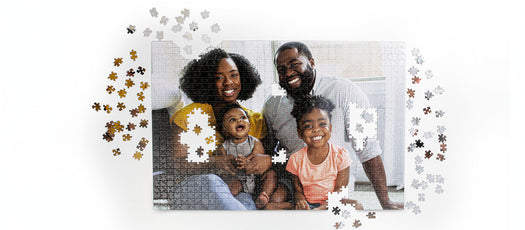There’s a reason so many unforgettable songs exist about summer nights. It’s because summer twilights and evenings are magical times, when possibilities seem endless and the company of family and good friends creates moments you wish would last forever.
Today’s smartphone cameras let you capture and hold onto those memories, with excellent-looking images that once were possible only with a dedicated camera and equipment. Even better, you don’t have to be a professional photographer to take amazing early evening or late summer night shots. Chances are that your phone’s camera has everything you need for photos that you’ll be proud to display around your house or give to others.
That’s not to say there aren’t some techniques you can apply to guarantee great looking pictures. With practice, you’ll get the hang of it. Plus, whether you have an Android or iPhone, features like long exposure modes and time-lapse options can also give your pictures an artistic flair.

Here’s how to get started:
Night Mode Is The Right Mode
Fortunately, if you have a recent smartphone model, either Android or Apple, your camera will automatically adjust to Night Mode or its night shooting mode when your camera is opened and its lens detects low-light conditions. Otherwise, take the following steps.
On the iPhone 15 series or more recent models, the moon icon that exists in the top-left corner will automatically turn yellow (gray when inactive) and the flash is also automatically turned off when the camera detects low light. If, instead, the Flash icon illuminates, turn that off and the moon icon will turn yellow and a number will appear beside it in the lit slider setting. The number indicates how many seconds the camera lens has determined is needed to take a good picture. You can use the slider to adjust the duration of the exposure, keeping in mind that the more time you add the longer you will need to keep the camera steady (more on camera steadiness below). Experiment with the slider to gauge the effect additional light has on the object of your lens. Even in Auto your photo will appear bright and enhanced.
If you have an Android phone, your camera likely comes with a night shooting mode that may be called Night Sight, Night, OnePlus, Vivo, or Xiaomi. These modes deploy high dynamic range (HDR) for better outcomes in high-contrast conditions. On most models, you have very little control over exposure time. The lens automates the process depending on how starless the summer night or bright the outdoor lighting. To begin, open your camera, tap More, and select Night. Then simply frame your shot and you’re ready to take your picture.

Steady Your Phone
Clear, sharp summer night photos require longer exposure times, which means it’s important that the camera remain steady long enough based on the amount of light needed. The easiest solution is a tripod to stabilize your phone. Of course, it’s not realistic expect someone to cart a tripod along with them, even though mini and extendable tripods are relatively convenient to carry and set up. Instead use any stable object like a table top, bench, fence, or branch where your phone can be safely balanced throughout your shot.
Plan Your Shot and Have Fun With Light
Taking a great summer night picture takes a little more planning and patience than a daytime or indoor snap. Even for low-light images, some light is required and, in fact, the right amount of light can create a compelling look. The goal is to illuminate your subject as much as possible without washing it out or making it indistinguishable in darkness. It’s usually not difficult to find some light source like street lighting, exterior building lights, car headlights, holiday lighting, or the flame from a campfire. If you’re placing people in your shot, it may require a little more patience to get the lighting right or have them hold a pose a second or two longer than usual.

Finish Your Photo In Style
After you’re taken a summer night photo that you’re proud of don’t keep it on your phone. Print and mount it on a substrate to be placed around your house or office or shared with your friends or family. The best substrates for making darker images stand out with greater luminosity and detail are metal, glass, and acrylic. The hardness of these materials prevents the absorption or diffusion of inks common with traditional print substrates.
Once, taking a perfect is perfect summer low-light or night shot required special camera equipment and the skill to adjust camera’s shutter speed settings. No longer. Today’s smartphone camera technology continues to advance and blur the line between digital cameras and smart phones. Explore all the wonderful options and camera modes available on either your iPhone or Android phone and this summer, when that perfect moment needs to become a keepsake, you’ll be ready. We can help you turn your most treasured memories into brilliant art. Print with us today!