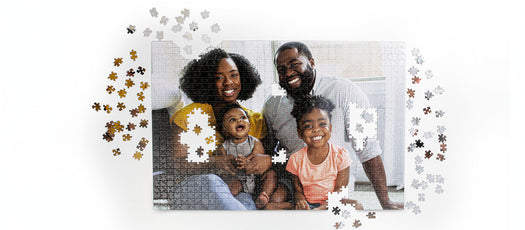Quickly ramp up your iPhone camera photo results by following a few simple tips and taking a deeper dive into your camera settings and modes. Whether you’re taking pictures for personal enjoyment, to express creative vision, or want to produce content to share on your social media platforms, you can capture beautiful images in exhilarating detail, create stunning portraits, and get the perfect picture in any environment. The iPhone camera offers settings that both amateurs and professionals can use to take high-quality pictures. Here are ten helpful suggestions to help you enhance the photos you take with your iPhone camera.
1. Change perspective
Adjusting the position from which you’re taking a photo can add some excitement to your subject and have every photo looking more artistic and less like a postcard. Shooting a subject from a low angle gives it added importance and prestige, emphasizes the sky, and reduces unwanted background distractions. A shot from above can make the subject seem vulnerable or diminished. High shots are great for capturing a large space that has lots of visual information. They can also provide a slimmer and more flattering perspective to subjects.
2. Shoot close up
Close up shots let you show even the most common, everyday item in an entirely new way, revealing colors, textures, details, and patterns that can’t be detected from a distance. Getting close can add excitement, intimacy, and wonder to your photographs, and the unfocused background can enhance the final shot and add depth and interest. Close up shots can result in touching portraits and stunning images of the natural world. They capture the emotion of the human eye, the vibrancy of a flower in bloom, or science fiction, alien-like characteristics of insects.
3. Turn on grid mode
Grid mode is a wonderful tool for visualizing subjects by rule of thirds guidelines for photography. Launch the Settings app on your iPhone home screen and tap on Photos and Camera, then toggle the Grid switch to on. When you bring up your camera screen, you’ll see four intersecting lines that create nine grids of the same size. Using Grid mode gives your photos a well-balanced look and avoids center-focused photo compositions that can be boring. To add special emphasis to your subject with Grid mode, place the subject at one of the intersecting points or along one of the lines to draw the viewer’s gaze.
4. Create depth
We don’t experience the world in two dimensions, so why should your photographs show subjects that way? There are several techniques you can use with your iPhone camera to create depth in your photos. Leading lines like railroad tracks, roadway and pavement markings, rivers, and fencing take the viewer’s eyes from the foreground into the distance. Another technique is to include items of different colors and shapes in the foreground, middle ground, and background to give the eyes different levels of interest to focus on. A third way to create depth in your photos is to frame the shot with an item in the foreground that appears larger or smaller than in real life.
5. Use Portrait mode for portraits
Portrait mode is an iPhone camera setting that you can master to accentuate the qualities and distinctiveness of your subject by making the background appear soft and blurry. It is not to be confused with selecting portrait for the frame’s orientation. This setting is helpful when the background is busy with colors or shapes that could be distractions and draw the attention of the viewer’s eyes away from what you want them to see. Softening the look of your photos with Portrait mode adds drama and focus to the subject while still allowing a subdued vibrancy to remain in the background. Keep in mind that Portrait mode does not work well in low light and your subject must be between two and eight feet away from your iPhone. To further enhance Portrait mode photos, explore the iPhone’s Portrait Lighting mode to create impressive studio and stage lighting around your subject.
6. Stage your shot
Your iPhone camera lets you compose your photo to create visually stunning and balanced shots of your subjects. In many instances, you have direct control over the environment and can move objects and control lighting and shadows to get the look you want. In other cases, such as when you’re capturing images of landscapes and buildings, it is you who must move about your subject to determine the most impactful shot possible. Two useful practices for staging photos that make your subject blend smoothly with their surroundings are positioning the main elements of the photo in diagonal alignment with one another or using an architectural or natural feature to frame the subject and draw the viewer in.
7. Keep things simple
Avoid clutter to keep things simple in your iPhone camera shots. If too much is happening, viewers will receive confusing messaging and your photo will lack a visual focus. Pick out one image (or several images of a similar shape or color) for the eye to connect with. Don’t be afraid of empty space in your photos. It’s called negative space and it helps the features of the subject to stand out more distinctively. You may eventually print your photo for framing, but chances are greater that you’ll be sharing your photos via text messaging or on social media sites where they’ll be viewed on small smartphone screens. Single items make a greater impact.
8. Use symmetry
Your iPhone lets you apply many of the most common forms of photographic symmetry to add balance and proportion around a central axis in the shots you take. Reflective symmetry in photography uses pools of water, glass surfaces, or even shiny metals to cast a doubling of the original image. Rotational or radial symmetry plays with circular patterns to create a sense of action and immediacy. Translational symmetry establishes stability and organization when the same subject appears repeatedly in a straight line and connects the eye to items in different areas of the photo. Symmetry can be found naturally in the shape and contours of leaves and animals or the style and structure of man-made items. Keep in mind that the iPhone camera lens is not positioned in the middle of the phone and you may need to adjust your camera position to get the symmetrical effect you’re after.
9. Adjust exposure
You can rely on your iPhone camera’s automatic settings to get you good photos, but for dramatic image quality you should explore adjusting the camera’s exposure. With the iPhone camera you can have greater control over the finished look of your photo, but be careful. Too much light and the photo appears washed out and too little results in a darkened shot that disappoints. When your camera is opened, tap on the screen to see the focus area and exposure setting. Tap on the area of focus and a small exposure box and sun icon appears. Adjust the exposure by sliding the sun icon up or down to create the desire effect.
10. Try a Tripod
Using an iPhone camera tripod is a terrific idea if you’re the type whose photos come out a little blurry due to unsteady hands. However, a tripod can do so much more to create compelling, imaginative photos. If you have time to set your shot, the tripod can hold the camera balanced while you make height, angle, and lighting adjustments. A tripod comes in handy when taking pictures at night to keep the camera steady over longer exposure settings. You can also add to your repertory of photo-content by creating time-lapse videos, slow motion shots, and wide, arching panoramic views. Another nice advantage is that the tripod leaves hands free and away from covering the camera lens.
Your iPhone camera makes it easy to capture treasured moments and always have your photos come out looking great. By following a few basic tips and exploring the wide range of settings and modes on your camera, you’ll be taking wonderful pictures in no time. Contact Photography.com today for help with all your photography questions.